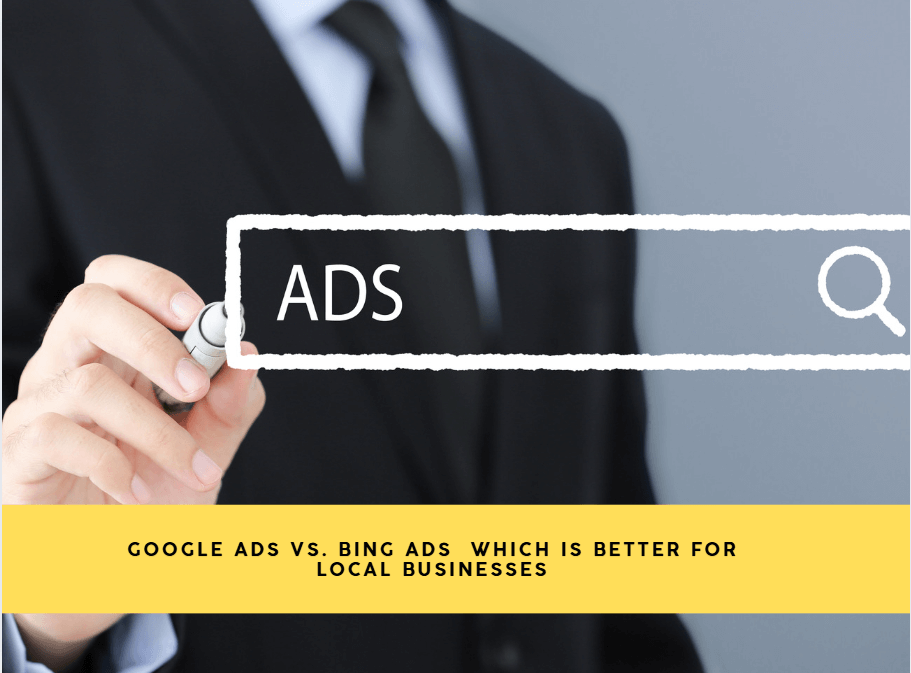If you’re a local business owner, online advertising can be a game-changer in attracting nearby customers. Google Ads and Bing Ads (now known as Microsoft Ads) are both powerful platforms, but each has its own strengths and nuances that can make a difference in your campaign’s performance.
We’ll explore which platform is best for local businesses, how to maximize your return on investment (ROI), and key tips for running a successful campaign.
Why Google Ads and Bing Ads are Important for Local Businesses
Google Ads: With over 90% market share of global search traffic, Google Ads provides access to a huge audience. It is a platform to reach users who are actively searching for services and products in their area.
Bing Ads: Although Bing has a small market share, it reaches millions of users through search networks including Yahoo and AOL—especially in the United States and Canada. Bing also has a slightly older, higher-income user base, which could be beneficial for some local businesses.
Key Differences Between Google Ads and Bing Ads for Local Businesses
Audience demographics
Google Ads has a wide reach, making it ideal for businesses to get broad exposure.
Bing Ads appeal to a unique audience Bing users are often older, more financially established, and more prone to making purchases. Local businesses targeting high-income customers may find Bing Ads advantageous
Cost-per-click (CPC)
Google Ads usually has a higher CPC due to the intense competition for popular keywords.
Bing Ads typically offer lower CPCs, making it budget-friendly for local businesses with limited funds.
Ad placement and reach
Google Ads offers local service advertising features, which appear at the top of search results with local intent. These ads allow businesses to display customer reviews, contact information, and even business hours
Bing Ads is also expanding its local targeting features, though it lags behind Google’s advanced options. However, Bing’s ad network includes Yahoo and AOL, which extends your ad reach across multiple platforms.
conversion rate
Conversion rates on Google Ads can be higher, but Bing Ads users tend to convert better for certain high-ticket industries, including home services, legal services, and healthcare.

Setting up successful Google Ads for local businesses
Google Ads offers tools that help businesses target audiences within a specific area, ensuring that only relevant users see your ads. Here’s how to set up Google Ads for local effects:
Step 1: Optimize your Google My Business (GMB) listing
Start by creating or optimizing your Google My Business (GMB) profile. GMB listings power Google’s local pack, which appears at the top of search results for location-based searches. With a well-optimized GMB profile, your business becomes more visible on both Google Maps and Google Search, increasing your chances of getting clicks and foot traffic.
Tip: Use high quality images, respond to customer reviews and keep your business hours up-to-date. A complete GMB profile can significantly increase your visibility in local search.
Step 2: Set up location targeting
Google Ads offers robust location-targeting features that allow you to narrow your audience to specific locations.
Go to your campaign dashboard settings, click on Locations and enter the geographic area of your choice.
Use radius targeting if you want to reach users within a certain distance from your business.
Step 3: Use local service ads
Google’s Local Service Ads (LSAs) are ideal for local businesses such as plumbers, electricians and real estate agents. LSAs appear at the very top of Google search results, providing maximum visibility. These are pay-per-lead ads, so you only pay when someone contacts you through the ad
Step 4: Create the ad extension
Google Ads offers ad extensions that can add more value to your ads by displaying business details, encouraging calls, and driving more traffic.
Location Extension: Shows your business location with ads, helping users find you on Google Maps.
Call Extension: Allows users to call you directly from the ad, essential for service-based businesses.
Review Extensions: Show positive customer reviews in ads, increase credibility and attract potential customers.
Step 5: Implement keyword targeting and local keywords
Local keyword targeting is essential to attract nearby customers.
Use location-based keywords like “near me” and “[in town]” to help capture users looking for local services.
Add negative keywords to filter out irrelevant searches, ensuring your ads are seen by people who can convert.

How to Maximize Bing Ads for Local Businesses
Step 1: Set up a Bing location for the business account
Like Google My Business, Bing Places allows you to list your business and increase visibility for local searches on the Bing Network Complete your profile with business hours, photos and other details to improve discoverability.
Step 2: Location Targeting in Bing Ads
Bing Ads also offers powerful location-targeting options
To choose a specific geographic area, navigate to Settings and select Location.
Use radius targeting or select entire cities, states or zip codes based on where your customers are coming from.
Step 3: Ads Extension in Bing Ads
Bing Ads offers Google-like ad extensions that can increase your visibility
Location Extensions: Show your business address in ads, making it easier for local customers to find you.
Call Extensions: Like Google, these extensions encourage calls directly from ads.
Image Extensions: Bing Ads lets you include images in search ads, which can be a powerful way to capture the attention of local users.
Step 4: Leverage Bing’s demographic targeting
Bing Ads offers unique demographic targeting options, allowing you to reach users based on income, age, and gender. If your target audience tends to be older or higher income, Bing’s targeting can be especially effective.
Step 5: Keyword Strategy for Bing Ads
Although Google and Bing have similar keyword strategies, Bing’s keywords may have a lower CPC. Optimize your keywords by:
Using location-based keywords and terms like “near me” to capture relevant traffic.
Take advantage of Bing’s lower CPC rates to bid on a wider range of terms that you might not be able to afford on Google.
Cost Comparison: Google Ads vs. Bing Ads for Local Businesses
Google Ads generally have a higher cost-per-click (CPC) due to more competition. However, the large audience size and advanced advertising features can justify the cost.
Bing Ads often have low CPCs, making them ideal for local businesses on a budget. Because Bing’s user base tends to have higher revenue, some businesses find that these users convert at higher rates.
For maximum ROI, many local businesses find that a combination of both platforms is effective, reaching different audiences and maintaining budget flexibility.
SEO optimization tips for local Google Ads and Bing Ads
To get the most out of your ad spend, consider these SEO and local search intent (LSI) keywords in your campaign:
Local keywords: Include location-specific words such as “near me,” “[in town],” or “[services] near me.”
Service-specific keywords: Mention specific services, such as “plumber,” “HVAC repair,” “coffee shop” or “real estate agent.”
Action-oriented keywords: Words like “call now,” “schedule an appointment,” and “get a quote” encourage users to take immediate action.
Conclusion: Choosing the Right Platform for Your Local Business
For local businesses, both Google Ads and Bing Ads offer unique benefits:
Choose Google Ads if you want to reach the widest possible audience and benefit from extensive features tailored to local businesses, such as local service ads and Google Maps integration.
Choose Bing Ads if you’re on a tight budget, want to reach an older or higher-income demographic, or if you want to supplement your Google Ads campaign with a cost-effective secondary channel.