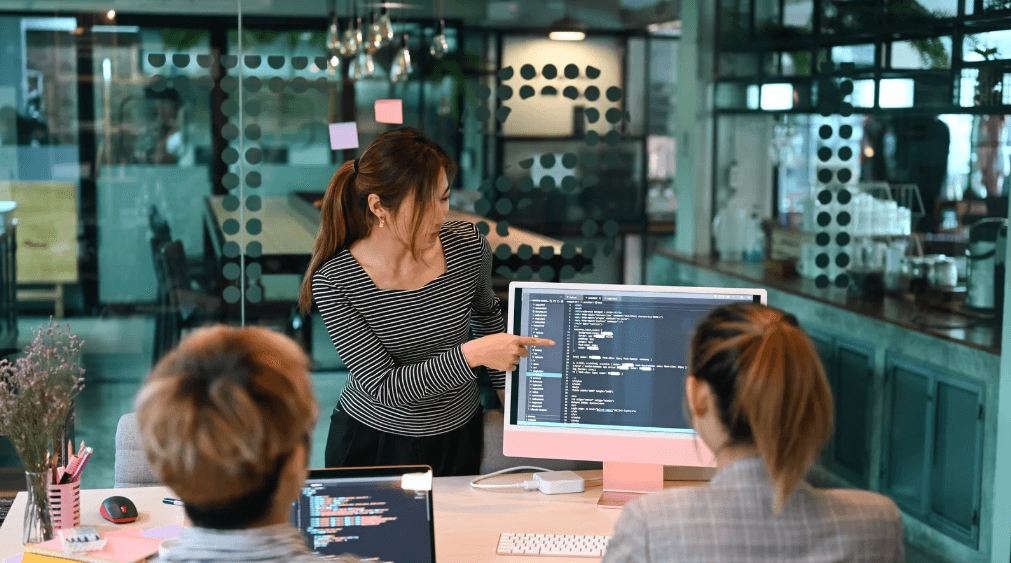You’ve got a great app idea, and you want to turn it into a reality. Whether you’re a seasoned developer or a newcomer, the Apple Developer Program is your gateway to making apps for iPhones, iPads, Macs, and even Apple Watches.
But, before you dive in, you need to understand how to get started with Apple Developer Program enrollment.
In this post, I’ll walk you through the steps, share some tips, and help you avoid common mistakes so that you can smoothly join the Apple Developer Program and get started on your app development journey.
What Is the Apple Developer Program?
The Apple Developer Program is an essential step for anyone who wants to build apps for Apple devices. By enrolling, you gain access to all the tools and resources needed to develop, test, and distribute apps through the App Store.
In simple terms, it’s the key to unlocking Apple’s ecosystem for your app ideas. The program offers tools like Xcode, access to beta software, app analytics, and much more. But what sets the program apart is the ability to upload apps directly to the App Store for a worldwide audience.
Why Should You Join the Apple Developer Program?
If you’ve been wondering whether it’s worth it, here’s why enrolling in the Apple Developer Program is a smart move:
-
Access to Cutting-Edge Tools: You’ll get access to Apple’s development environment, Xcode, along with resources like API documentation, beta software, and app analytics.
-
App Store Distribution: Once you’re enrolled, you can publish your app on the App Store, which gives you a global reach. Apple has millions of active users, and this is your chance to get your app out there.
-
Exclusive Resources: Gain access to developer forums, technical support, and early access to new software and API, all of which can help you stay ahead in the app development game.
-
Test Your Apps: The program lets you test apps on real devices, ensuring that they perform optimally before you submit them to the App Store.
How to Enroll in the Apple Developer Program
Step 1: Apple ID and Apple Developer Account
The first step is to create or use an Apple ID. This is your unique identifier within Apple’s ecosystem, so it’s essential to have one. If you don’t have one yet, visit Apple’s sign-up page and create an account.
Once you have your Apple ID, go to the Apple Developer website and sign in using your Apple ID credentials. From here, you can start the enrollment process.
Step 2: Decide on Your Enrollment Type
Apple gives you a couple of options for enrollment, depending on whether you’re an individual developer or a business. Here’s the breakdown:
-
Individual Enrollment: If you’re a solo developer working on your own projects, this option is for you. This option is perfect if you’re just getting started with app development or have a small business.
-
Organization Enrollment: If you plan to build apps for a company, you’ll need to enroll as an organization. This allows multiple team members to work on the app and provides additional administrative features.
Choose the option that fits your situation, and follow the prompts accordingly.
Step 3: Fill Out Your Information
Next, Apple will ask for some basic information. This includes your name, address, and phone number. For organization enrollment, you’ll need to provide your company’s legal name, D-U-N-S number, and other business details.
Make sure to double-check your info before submitting, as mistakes can delay the process.
Step 4: Agree to the Terms and Conditions
Once you’ve filled out the necessary details, you’ll be asked to read and agree to Apple terms and conditions. This is a crucial step. Take some time to read through Apple’s legal agreements to understand your rights and responsibilities as a developer.
After reading, simply click to agree, and proceed to the next step.
Step 5: Pay the Enrollment Fee
The Apple Developer Program isn’t free, but the cost is reasonable considering the access it gives you. You’ll need to pay an annual fee of $99 for individual developers or $299 for organizations. This fee gives you full access to Apple’s tools, resources, and the ability to submit apps to the App Store.
You can pay this fee using a credit card, and the payment will be renewed annually.
Step 6: Wait for Approval
Once you’ve completed the payment, your enrollment will be processed. Most of the time, approval happens quickly, but it can take a few days in some cases. You’ll receive an email confirmation when your enrollment is complete, and you can begin developing your apps immediately.
Common Issues in Apple Developer Program Enrollment
While the enrollment process is generally smooth, there are a few common issues that can come up. Here’s what you need to know:
Apple ID Issues: Make sure you’re using a valid Apple ID and double-check your login credentials. If you have trouble, resetting your Apple ID password should do the trick.
D-U-N-S Number for Organizations: For business enrollments, Apple requires a D-U-N-S number, which is a unique identifier for businesses. If your business doesn’t have one, you’ll need to apply for it before proceeding.
Payment Failures: Sometimes, payments fail due to issues with your credit card or other payment methods. Make sure your payment method is valid and try again if you face any problems.
Benefits of Joining the Apple Developer Program
Access to Beta Software: As an Apple Developer Program member, you can try out beta versions of Apple software before anyone else. This gives you a head start in learning about upcoming changes and preparing your apps.
App Analytics: Apple offers robust analytics for your apps, which can help you track how well your app is doing and where you can make improvements.
Technical Support: You’ll get access to Apple’s technical support to help troubleshoot any issues you run into during development.
Things to Keep in Mind
When you sign up for the Apple Developer Program, there are a few important things to keep in mind:
Annual Renewal: Remember, the membership needs to be renewed every year. Keep an eye on your email for reminders, and don’t let it expire if you want uninterrupted access to Apple’s tools.
Apple’s Review Process: Apple’s app review process is stringent, so ensure your app meets all their guidelines before submitting it to the App Store. This will help prevent delays in getting your app published.
Team Members: If you’re enrolling as an organization, be sure to invite all team members who will be working on your app. This way, everyone has the access they need.
Conclusion
Enrolling in the Apple Developer Program is your first step toward making your app a reality and launching it on the App Store. With this program, you’ll have access to everything you need to succeed, from development tools to app distribution.