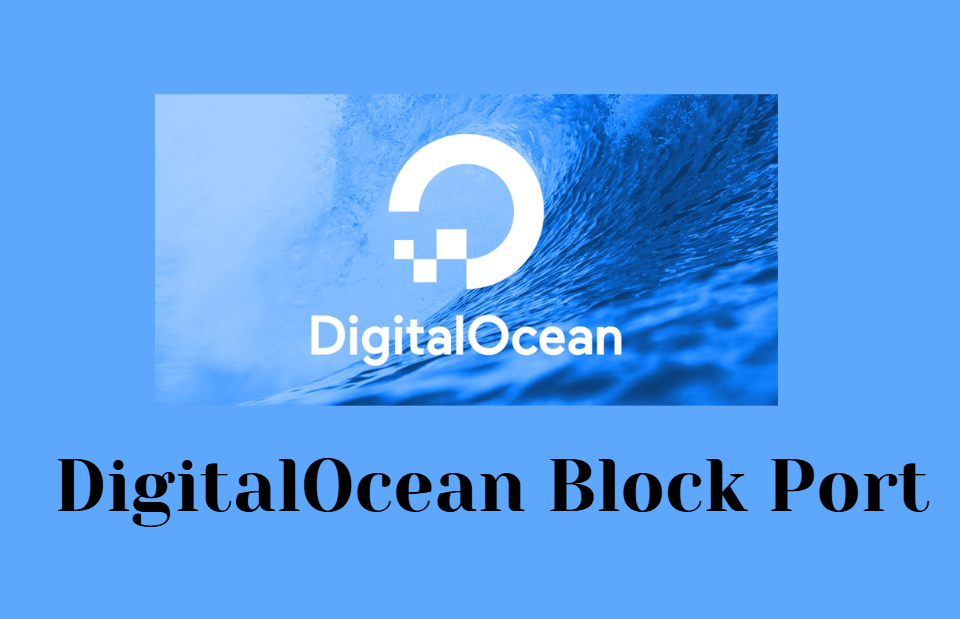Hi there! So, you’re wondering, does DigitalOcean block port 25? I get it. When you’re trying to set up email servers or handle outgoing mail, this can be a pretty big deal. Let me explain everything you need to know in the simplest way possible. By the time we’re done here, you’ll have a clear picture of what’s going on and what your options are.
What Is Port 25, and Why Does It Matter?
First, let’s talk about port 25. Think of it as a gate in your computer that handles outgoing email. Specifically, it’s used for the Simple Mail Transfer Protocol (SMTP), which is how email servers send messages to each other. If you’re running an email server, port 25 is crucial.
But there’s a catch. Port 25 is often targeted by spammers to send tons of junk mail. That’s why many hosting providers block it to prevent abuse. Unfortunately, this can also create headaches for legitimate users who need it.
Does DigitalOcean Block Port 25?
Yes, DigitalOcean does block port 25 by default. This is a security measure to prevent spam and abuse from their servers. They’re not alone in doing this; many cloud providers follow the same practice.
But don’t worry—this doesn’t mean you’re completely out of options. DigitalOcean has policies and solutions in place to help legitimate users who genuinely need port 25 access.
Why Does DigitalOcean Block Port 25?
DigitalOcean blocks port 25 for a few important reasons:
Preventing Spam: Open port 25 is often exploited by spammers. Blocking it helps keep the internet a cleaner and safer space.
Protecting IP Reputation: If a server sends spam, its IP address can get blacklisted. This affects not just the spammer but also other users on the same server network.
Abuse Prevention: By blocking port 25, DigitalOcean reduces the risk of abuse from compromised servers.
These are good reasons, but they can still be frustrating if you have a legitimate use for port 25.
What Are Your Options If You Need Port 25 Access?
If you genuinely need port 25 access on DigitalOcean, there are a few things you can do:
1. Request Port 25 Access
DigitalOcean allows users to request the unblocking of port 25, but this isn’t guaranteed. You’ll need to open a support ticket and explain why you need it. Be prepared to provide details about your use case and confirm that you’re not planning to send spam.
2. Use Alternative Ports
SMTP can work on other ports, like 587 or 465. These ports are typically used for authenticated email sending and are often unblocked by default. Switching to one of these ports might solve your problem without needing port 25 at all.
3. Use an External SMTP Service
Another option is to use an external SMTP relay service. Services like SendGrid, Mailgun, or Amazon SES can handle your outgoing emails without relying on port 25. This is a reliable and scalable solution for most users.
4. VPN or Tunnel
If all else fails, you could set up a VPN or use an SSH tunnel to work around the block. However, this is more technical and might not be the best option for everyone.
How to Request Port 25 Access on DigitalOcean
If you decide to request access, here’s how you can do it:
Log in to your DigitalOcean account.
Open a support ticket.
Clearly explain your use case for port 25. Be honest and detailed.
Wait for their response. They may ask for more information before approving or denying your request.
Remember, they’re more likely to approve your request if you have a legitimate reason and follow best practices for email sending.
Tips for Successful Email Sending Without Port 25
Even if you don’t get port 25 access, you can still send emails successfully. Here’s how:
Use Port 587: This port supports SMTP with STARTTLS encryption, which is more secure than plain SMTP on port 25.
Authenticate Your Emails: Always use a username and password for SMTP authentication.
Enable DKIM and SPF Records: These DNS records help prevent your emails from being marked as spam.
Monitor Your Email Reputation: Use tools like Google Postmaster Tools to check your email sending health.
Common Issues When Sending Emails and How to Fix Them
Sometimes, even with the right setup, you might face issues. Here are a few common problems and solutions:
Emails Marked as Spam: Ensure your domain has proper SPF, DKIM, and DMARC records.
Delivery Failures: Check if your IP address is blacklisted. If it is, contact the blacklist provider to request removal.
Slow Email Sending: Use a reputable SMTP relay to improve performance.
FAQ
Why is port 25 blocked on DigitalOcean?
DigitalOcean blocks port 25 to prevent spam and protect the reputation of their IP addresses.
Can I unblock port 25 on DigitalOcean?
Yes, but you need to request access through their support team and provide a legitimate reason for needing it.
What are the alternatives to port 25?
You can use ports 587 or 465 for sending emails securely. These ports are typically unblocked and work well with most SMTP servers.
Are there other ways to send emails without port 25?
Yes, you can use external SMTP services like SendGrid or Mailgun. These services handle email sending without relying on port 25.
Is using port 587 better than port 25?
Yes, port 587 is considered more secure because it supports encryption through STARTTLS. It’s also the standard for authenticated email sending.
Final Thoughts
To sum up, DigitalOcean does block port 25, but that doesn’t mean you’re out of luck.
With options like alternative ports, external SMTP services, or requesting access, you can still achieve your email-sending goals.
I hope this guide helps you make sense of everything and gives you a clear path forward.