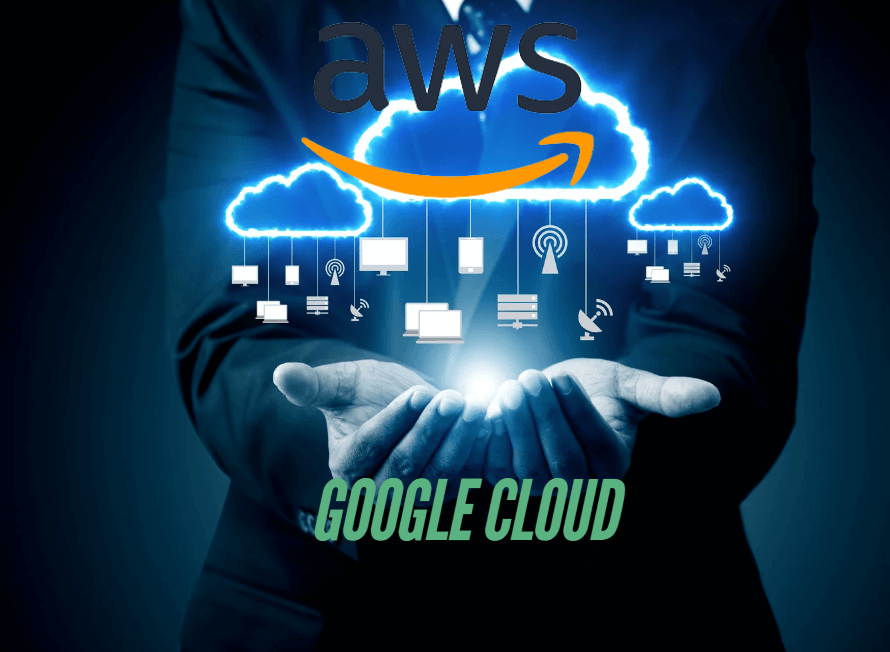Choosing the right cloud platform is an important decision for startups, as it can significantly impact scalability, cost, and development speed.
Both Amazon Web Services (AWS) and Google Cloud Platform (GCP) offer credits to startups, which help lower cloud costs and gain access to powerful tools for building, deploying and scaling applications.
In this comparison, we’ll discuss the details of AWS Credits and Google Cloud Credits, highlighting their features, benefits, limitations and suitability for startups.
AWS Credits
AWS Credits are part of several programs offered by Amazon Web Services to help startups and businesses get started with cloud computing.
These credits can be used to cover costs associated with almost all AWS services, including computing, storage, databases, machine learning, and more.
How to Get AWS Credits
AWS Activate Program for Startups:
AWS Activate is a program specifically designed for startups, offering various packages of credits depending on the startup’s stage and affiliation with a venture capital firm, accelerator, or incubator.
Self-starter package: Up to $1,000 in AWS credits for early-stage startups that meet eligibility requirements.
Portfolio package: Up to $100,000 in AWS credits for startups associated with approved investors, accelerators, or incubators.
AWS Promotional Credits:
AWS occasionally offers promotional credits through events, hackathons, and other initiatives.
Educational Programs:
Programs like AWS Educate and AWS Academy provide credits for students, educators, and institutions.
Google Cloud Credits
Google Cloud Credits are part of Google Cloud’s initiatives to help startups, developers, and businesses adopt cloud technology with minimal upfront costs. Credits can be applied to most GCP services, such as computing, storage, machine learning, and data analytics.
How to Get Google Cloud Credits
Google for Startups Cloud Program:
Provides up to $200,000 in GCP credits over two years, depending on the stage of the startup and affiliation with partner networks.
Start Package: Up to $2,000 in credits for early-stage startups.
Scale Package: Up to $100,000 in credits for more advanced startups.
Google Cloud Free Tier:
Includes $300 in credits for new customers, valid for the first 90 days, and allows access to free services with monthly usage limits.
Educational and Research Programs:
Programs like Google Cloud for Education and Google Cloud Research Credits offer credits for academic projects.
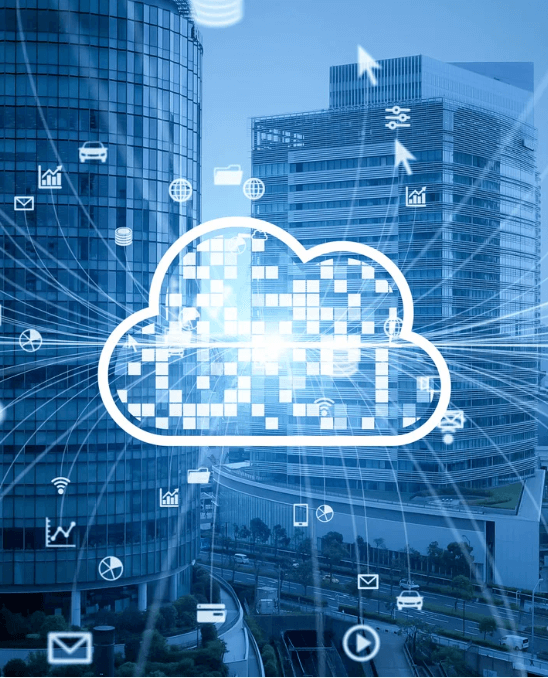
Comparing AWS Credits and Google Cloud Credits for Startups
Amount and Duration of Credits
AWS Credits:
Offers a range of credits through AWS Activate, up to $100,000 for affiliated startups.
Credit validity is typically 1-2 years, depending on the credit type and program.
Google Cloud Credits:
Offers credits up to $200,000, depending on the program.
Credit validity can extend over two years, providing a longer runway for startups to use the credits.
Verdict: Google Cloud Credits offer a potentially higher amount and longer validity, making them advantageous for startups looking for long-term cost support.
Ease of Access and Eligibility
AWS Credits:
AWS Activate provides credits based on the startup’s stage and affiliation with investors or accelerators. Self-starter credits are available to eligible startups without any affiliations.
More straightforward to access for startups without partner affiliations.
Google Cloud Credits:
The Google for Startups Cloud Program generally requires affiliation with a recognized incubator, accelerator, or partner network.
The $300 free trial credits are accessible to all new customers but have a short validity period (90 days).
Verdict: AWS Credits may be easier to access for startups that are not affiliated with partner networks, making them more inclusive for early-stage ventures.
Available Services and Use Cases
AWS Credits:
Can be used for nearly all AWS services, including popular ones like Amazon EC2, S3, Lambda, SageMaker, and RDS.
AWS has a broad range of services, which can benefit startups with diverse cloud requirements, such as AI/ML, serverless computing, and IoT.
Google Cloud Credits:
Also applicable to most GCP services, including Compute Engine, Cloud Storage, BigQuery, TensorFlow, and Cloud AI.
GCP’s strength lies in data analytics and machine learning, where tools like BigQuery and TensorFlow are widely recognized.
Verdict: AWS offers a broader range of services, while GCP excels in data analytics and AI. The choice depends on the startup’s primary focus (e.g., general cloud computing vs. data science projects).
Support and Resources
AWS Credits:
The AWS Activate program includes technical support, training, and access to exclusive startup events.
Additional resources like AWS Well-Architected Reviews and business support can be included in higher-tier packages.
Google Cloud Credits:
The Google for Startups Cloud Program provides access to Google Cloud experts, technical support, and training resources.
Offers a strong focus on mentorship and networking opportunities through the Google for Startups network.
Verdict: Both platforms offer valuable resources and support, but Google Cloud may provide better networking and mentorship opportunities through its startup network.
Cloud Ecosystem and Third-Party Integrations
AWS Credits:
AWS has a larger ecosystem of third-party integrations, allowing startups to integrate with a wide array of services and tools.
The AWS Marketplace provides a vast selection of software solutions that can be easily deployed on AWS.
Google Cloud Credits:
GCP integrates seamlessly with Google’s existing ecosystem, such as Google Workspace, Firebase, and Google Ads, which can be advantageous for startups leveraging these tools.
GCP’s integration with open-source tools and technologies is robust, especially for data science and analytics.
Verdict: AWS has a broader range of third-party integrations, while GCP offers excellent synergy with Google’s ecosystem, making it ideal for startups already using Google’s products.
When Choosing Between AWS and Google Cloud Credits
Startup Stage and Credit Needs
Early-stage startups may find AWS Activate more accessible, while those further along might benefit from the higher credit limits and longer duration offered by Google Cloud.
Evaluate how much credit is needed and the duration for which it will be used.
Primary Use Cases
For startups focused on general cloud infrastructure, web hosting, or IoT, AWS may be the better choice due to its wide range of services.
If your focus is on data-intensive applications, machine learning, or big data analytics, Google Cloud may offer a better fit due to tools like BigQuery and TensorFlow.
Community and Ecosystem Preferences
Consider the ecosystem that your startup is already using or plans to integrate with, whether it’s AWS’s extensive marketplace or Google’s development tools and services.
Growth Plans and Long-Term Costs
Look beyond the initial credits to consider long-term costs. Evaluate each platform’s pricing models and discount programs (such as AWS Reserved Instances or Google Cloud Committed Use Discounts) to understand the potential expenses once the credits are exhausted.
Conclusion
Both AWS Credits and Google Cloud Credits offer significant benefits to startups, but the best choice depends on the startup’s specific needs, goals, and current stage:
- AWS Credits are ideal for startups that want access to a broad range of services, easy eligibility for early-stage companies, and extensive third-party integrations.
- Google Cloud Credits are more advantageous for startups focused on data analytics, AI, and leveraging Google’s broader ecosystem, with potentially higher credit limits and longer validity.
the choice should align with your startup’s technology stack, growth plans, and budget considerations.